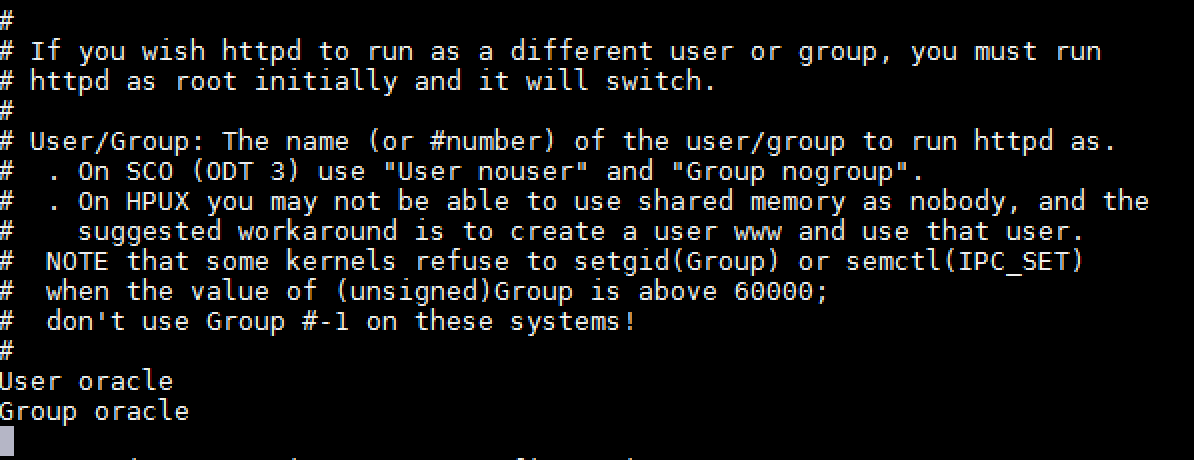When installing the webgate for Oracle Access Manager (OAM), there’s a step you have to run to edit the httpd.conf file: [WG_HOME]/webgate/apache/tools/setup/InstallTools/EditHttpConf
If you see this error, there’s an easy fix for you:
Error: You are not authorized to configure this web server
All you need to do is edit the httpd.conf file manually and edit the User / Group to the user that you’re installing the webgate as. Generally this should be oracle.
User oracle
Group oracle
restart apache and you should be good to go!