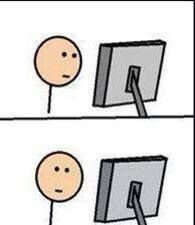There’s all kinds of reasons that you need to reset the weblogic admin password.
Here’s the quick and dirty:
Kill the Admin server then proceed
cd /opt/apps/oracle/Middleware/user_projects/domains/oamdomain/security/
cp DefaultAuthenticatorInit.ldift /tmp/DefaultAuthenticatorInit.ldift
java -cp /opt/apps/oracle/Middleware/wlserver_10.3/server/lib/weblogic.jar weblogic.security.utils.AdminAccount weblogic Sup3rSecr3tPassw0rd!@# .
cd ../servers/spidmd07_admin/
mv data data_old
cd security/
vi boot.properties
Put this in there:
username=weblogic
password=Sup3rSecr3tPassw0rd!@#
Now startup the admin server again