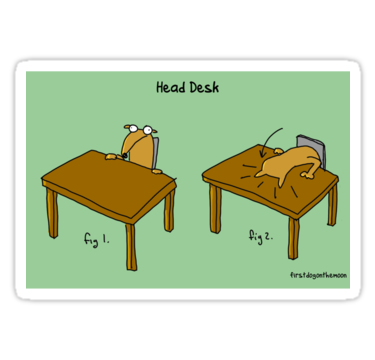So this was a first for me. I was installing OVD 11.1.1.9 on RHEL 7 and it would bomb out with the silent installer (and the GUI) with a ‘make’ error. Here’s what happens:
Starting Oracle Universal Installer…
Checking Temp space: must be greater than 400 MB. Actual 15553 MB Passed
Checking swap space: must be greater than 500 MB. Actual 4095 MB Passed
Preparing to launch Oracle Universal Installer from /tmp/OraInstall2016-06-29_11-08-13AM. Please wait …Log: /opt/apps/oraInventory/logs/install2016-06-29_11-08-13AM.log
Copyright (c) 1999, 2015, Oracle and/or its affiliates. All rights reserved.
Reading response file..
Verifying data……
Copying Files…
———–20%———-40%———-60%———-80%—–Calling OUI Exit Operations Here.
Then in the log file:
[2016-06-29T11:10:59.339-04:00] [OUI] [NOTIFICATION] [] [OUI] [tid: 63] [ecid: 0000LMShOgi9tXC5nFg8yZ1NSyH^00000A,0] Exception thrown from action: make[[Exception Name: MakefileException
Exception String: Error in invoking target ‘all’ of makefile ‘/opt/apps/oracle/fmw/Oracle_IDM1/lib/ins_asha.mk’. See ‘/opt/apps/oraInventory/logs/install2016-06-29_11-08-13AM.log’ for details.
Exception Severity: 1
]]
I then tested this on a RHEL 6 box, then with 11.1.1.7 and then Java 1.7 to 1.6, all showing the same results. All the required lib’s are there, and I’ve run out of hair to pull out of my head.
Turns out, you need to launch the GUI installer and then when it fails, open another terminal window and run this:
gcc -o /opt/apps/oracle/fmw/Oracle_IDM1/bin/hasocket -L/opt/apps/oracle/fmw/Oracle_IDM1/lib/ -L/opt/apps/oracle/fmw/Oracle_IDM1/lib/ -L/usr/lib64 -L/opt/apps/oracle/fmw/Oracle_IDM1/lib/stubs/ /opt/apps/oracle/fmw/Oracle_IDM1/lib/s0hasocket.o /opt/apps/oracle/fmw/Oracle_IDM1/lib/libhasocket.so -ldl -L/usr/lib -lirc -lpthread -lrt
Then click “Continue” back in the installer and it’ll finish up =)