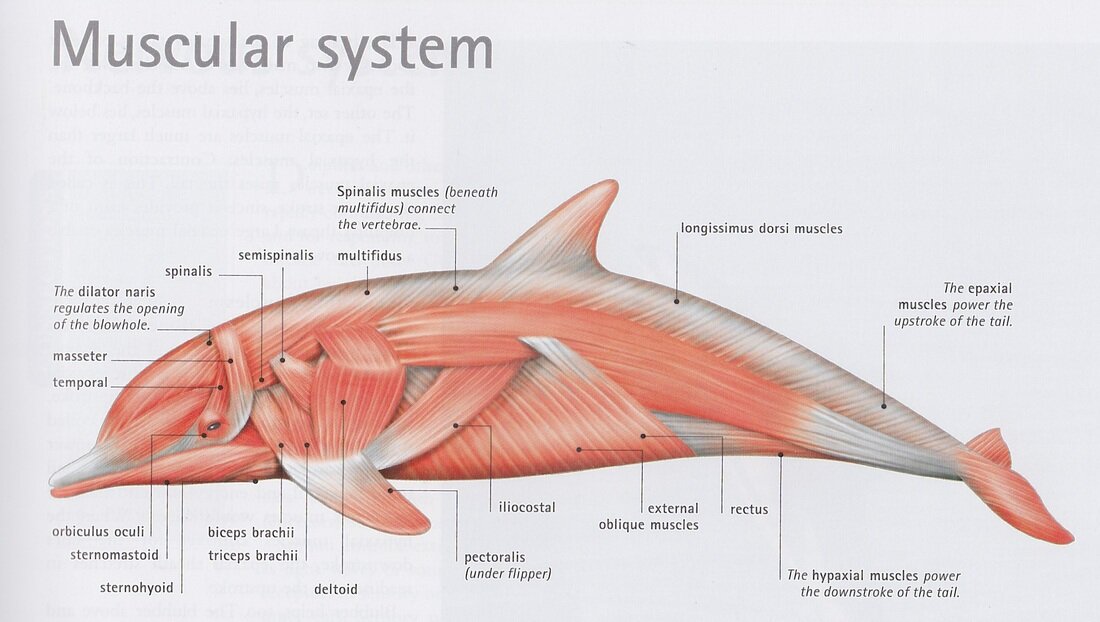I just recently came across an issue where some software needed 2GB of /tmp space, but there was only 512MB. Normally on a private machine, I’d just increase the size of /tmp, but as you know with enterprise land, that’s not something you can do, especially on prod servers.
So, here’s a quick little workaround that I did to get me the space temporarily so I could complete my installation and then revert:
# mount —bind /app/tmp /tmp
The /app mount point has 100GB of space, so more than enough for what I needed, so I just flipped it there. Once done, I issued this to put everything back:
# mount -t tmpfs tmpfs /tmp
Just make note that whatever is in your /tmp directory will be wiped out by doing this, so make sure you back anything up first that you need.
Cheers!