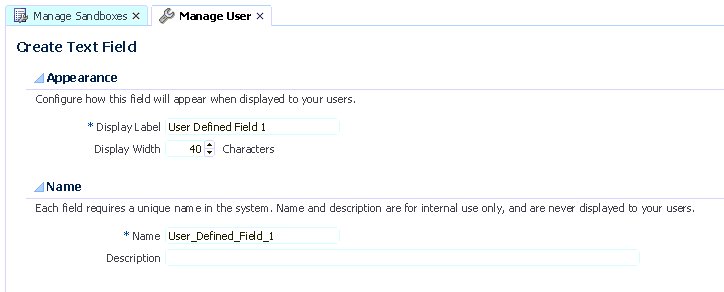Oracle has once again changed the way you enter in custom attributes for your forms, or User Defined Fields (UDF’s). It’s actually a bit easier. All you need to do is click on User, Organization, or Role in the System Administration console under System Entities, and then click the Create button (piece of paper with the gold star on it).
That’s not really why I’m writing this though. When you’re making your new UDF, you need to make sure that the -Name- field doesn’t have any spaces in it, or you’ll see this helpful error:
JBO-InvalidAttributeName: Please enter a valid attribute name
A quick google search on this came up with nada. It wasn’t terribly difficult to figure out, given how Oracle loves to code everything as if a developer is using the front-end… and of course the docs don’t mention this either.
Well, that’s it. Hope this saved you a minute or two =)